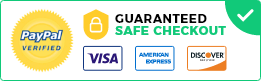Categories
- Advertising Services 207
- Beauty 70
- Clothing & Accessories 369
- Educational Services 1135
- Electronics (Accessories) 148
- Fashion Jewelry 256
- Fine Art 36
- Luggage & Travel 17
- Media (Books, Movies, and Music) 910
- Memberships 180
- Pet Shops, Pet Food, and Supplies 29
- Professional Services 273
- Publishing and Printing 153
- Shoes, Handbags & Sunglasses 33
- Software & Computer Services 634
- Toys & Games 196
- Other 1760
WYSIWYG Web Builder Layout Grid Essential Training
Sold and Delivered by - DAPSONISHMEAL
Product Description
layout grid provides a quick and easy way to create multi column responsive layouts of web pages.
Layout Grid allows you to properly separate the order of elements in the in a web page for visual presentation. With Layout Grid, there is no need to compromise a sensible structure for your responsive design.
It’s very easy to make grid adapt to the available space of a web page. As a designer this means you are free to change the location of page elements as is best for your layout at different breakpoints.
With Layout Grid, there is no need to compromise a sensible structure for your responsive design.
In this course we’ll take a look at what layout grid is and how to get started with layout grid in WYSIWYG Web Builder. We’ll use layout Grid to accomplish both basic and advanced tasks in WYSIWYG Web Builder.
We’ll take a look at the important things to take into consideration when using layout Grid, how to effectively configure and use layout grid as well as the tools allowed to be used with layout grid.
We’ll also take a look at some limitations with layout Grid in WYSIWYG Web Builder.
In all, layout Grid is a great tool to use in building adaptive responsive websites in WYSIWYG Web Builder.
15 USD